Updating your browser will give you an optimal website experience. Learn more about our supported browsers.
Spring Cleaning? Do Your Social Media Accounts, Too
Social media can be a resource for hackers looking for personal data to break into your private accounts. Follow this checklist to keep yourself secure!
By Rebecca L. Bennett
Social media can be a powerful tool for expressing ourselves and connecting with far-flung friends and family members, but if used incorrectly, it can compromise your privacy and expose you to scams.
In a recent Penn Today article entitled, “The dangers of sharing personal information on social media,” Penn State Professor of Communication Joseph Turow explains, “Hackers looking to break into your private accounts could use any piece of information you share.”
In other words, while you’re doing your physical spring cleaning at home, it’s probably time to clean up your social media accounts, too!
Social Media Spring Cleaning Checklist
-
Use a strong, unique password for each account. Passphrases — long strings of words or even a full sentence — with numbers and special characters are hard for hackers to guess, but easy for you to remember. Never reuse passwords.
-
Set up two-factor authentication for every account so that, even if someone figured out your account credentials, they couldn’t complete the sign-in process because the security codes would still come to your device.
-
Update your privacy settings (here’s how) to make sure your profile and posts are only accessible to the people you choose.
-
Review the list of things you should never post:
-
Sensitive personal information (birthdays, anniversaries, contact details, etc.)
-
Information used to answer identity-verification questions (previous addresses, car make and model, etc.)
-
Your location (particularly if you are traveling)
-
-
Resist the urge to click links and take personality quizzes. If someone sends you a link in a private message, go directly to the website instead of clicking on the link. And while those Facebook personality quizzes may be fun, they’re usually a scam to gather more information about you.
-
Do not accept friend requests from:
-
People you haven’t met in person (who may not be who they say they are)
-
Duplicate accounts of people you do know (which are usually fake accounts)
-
These tips can help keep you safer as you connect with loved ones online. Happy social media-ing!
Related Content
Get more information on why TCDRS is a model plan when it comes to retirement.

10.26.2023
How to Outsmart the Big Bad Charity Wolf
Legitimate charities lose up to 5% of their revenue each year to fraud. Here’s how to ensure your donations make it into the right ha...
Read more
03.05.2024
3 Plants You Need to be Growing in the Garden of Your Financial Future
In just a few steps, you can start growing a thriving financial garden that will help support the lifestyle you want in retirement.
Read more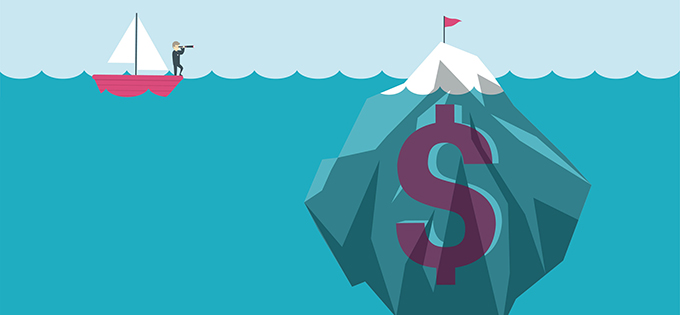
09.02.2025
From FOMO to “Uh Oh”: 3 Large Purchases Many Retirees Regret
You worked hard for your retirement. Taking some time to carefully consider large purchases with long-term hidden costs will ensure y...
Read more