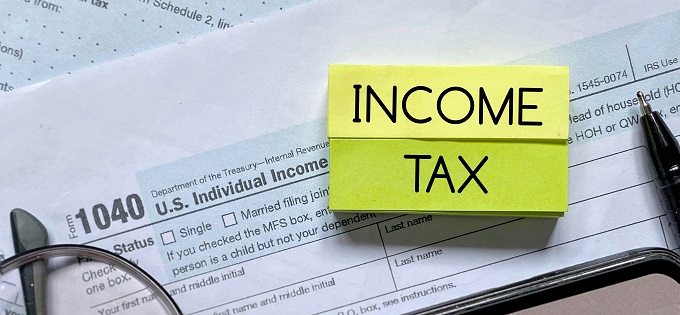Updating your browser will give you an optimal website experience. Learn more about our supported browsers.
Income Tax Statement FAQs
If you received a payment from TCDRS, we send you an IRS 1099-R form. The form shows the money TCDRS paid you during the year, and you use it to fill out your yearly income taxes.
Q) When will I receive my IRS 1099-R statement?
A) TCDRS will post your 1099-R to your online account after January 23. You will receive an email when it becomes available. (If you’re not registered yet, it’s easy, and there are lots of things retirees can do online.) We will also mail you a copy by January 31. Please allow at least 10 days for the physical form to arrive in your mailbox.
You will receive a 1099-R for each TCDRS account you received payment from. The forms will be posted online at the same time, but the physical copies may arrive on different days.
TCDRS cannot email copies of 1099-R forms. You can download a copy of your 1099-R by signing into your account at TCDRS.org and selecting it from the Documents box.
Q) I lost my 1099-R. How can I get a new copy of it?
A) You can download your 1099-R form when you sign into your account at TCDRS.org. They are in the Documents box on your account dashboard.
Q) Why do I have an amount in box 5 of my tax statement if I am not having insurance premiums withheld?
A) Box 5 shows the amount of your gross income from TCDRS that is not taxable. This is the part of your benefit you have already paid taxes on. If you made any after-tax deposits to your TCDRS account — for example, regular deposits you made before 1986 or through a buyback of service time — then you do not have to pay taxes on that part of your benefit. This nontaxable portion of your benefit is listed in Box 5.
For more about your TCDRS 1099-R, please check out our Reading Your 1099-R flyer.
Q) How can I get previous tax statements?
A) You can download the last two years of your 1099s by signing into your account at TCDRS.org and selecting them in the Documents box.
TCDRS keeps copies of 1099s dating back to 2014. If you need 1099s for years prior to 2014, please contact the IRS to request your tax record.
Q) Why am I receiving a tax statement from TCDRS?
A) If you withdrew your TCDRS account or are receiving a benefit payment, that money is considered taxable income. Because it’s taxable income, we send you an IRS 1099-R form to help you with filing your federal income tax return. The 1099-R tells the IRS how much money TCDRS sent you the previous year and how much was withheld for taxes.
Q) How can I change my tax withholding?
A) It’s easy to change your tax withholding when you sign into your online account. After you sign in, click “Edit Withholding” in the “Account Summary” box. Alternatively, you can change your withholding by calling TCDRS Member Services at 800-823-7782.
You can change your tax withholding at any time. Please keep in mind that TCDRS cannot give you advice on how much to withhold. If you are trying to achieve a target withholding amount, please contact a professional tax advisor.
Q) When should I update my tax withholding?
A) You can update the tax withholding on your monthly benefit at any time when you sign into your account at TCDRS.org, or by calling TCDRS Member Services at 800-823-7782.
TCDRS cannot provide you with tax advice. Consult with a professional tax advisor to determine the correct withholding amount for your situation.
Any changes you make to your withholding by the 19th of the month will be applied starting with your next monthly payment.
Related Content
Get more information on why TCDRS is a model plan when it comes to retirement.

Withdrawals and Rollovers FAQs
When you leave your county or district job, you have the option of withdrawing your account or rolling it over into an IRA or other q...
Learn more
Retiree Benefit Statement FAQs
Each January, TCDRS mails retirees a Benefit Statement, which confirms your monthly benefit payment for the upcoming year.
Learn more
Changing Jobs FAQs
Sometimes the road to retirement includes job changes, but leaving your county or district job doesn’t mean you have to leave your re...
Learn more