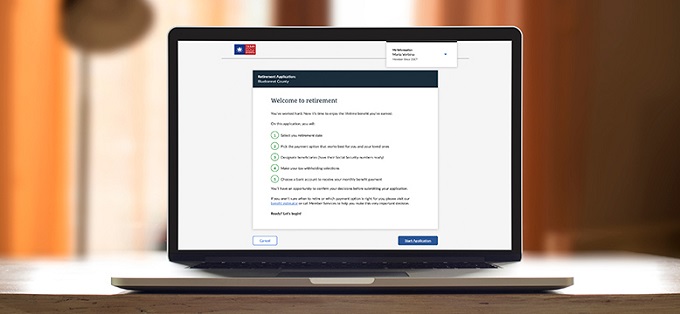Updating your browser will give you an optimal website experience. Learn more about our supported browsers.
Applying for Retirement FAQs
There are many decisions to make and things to consider on your path to retirement, so give yourself plenty of time and take full advantage of all the resources TCDRS provides.
Some of the decisions you make about your retirement options cannot be changed after you retire, so don’t rush the process. We are here for you. If you have any questions or need assistance, please call TCDRS Member Services at 800-823-7782 or sign up for an online counseling session.
Once you are ready to retire, you can apply for benefits online. Applying online is secure and lets you to track the progress of your application.
Here are the most common questions about applying for retirement:
Q) How do I know if I’m eligible to retire?
A) TCDRS will contact you by mail or email when you reach retirement eligibility. You may also sign into your online account and check the Account Summary page to see the earliest date you are eligible to retire.
Q) Does TCDRS offer retiree health care?
A) No. However, your employer may offer retiree health-care coverage. It is important to talk to your employer prior to applying for retirement, as they may have different eligibility requirements for healthcare vs. retirement.
Q) When can I apply for retirement online?
A) If you are eligible to retire, or within six months of becoming eligible, you’ll have the option to apply for retirement when you sign into your TCDRS online account.
Q) How can I apply?
A) If you are eligible to retire, you can submit an online retirement application right from your TCDRS.org account. Simply sign in and click "Apply for Retirement" on your account dashboard. If you have not yet registered online, you can do so here. Registering online is fast and easy. It also helps prevent processing delays and keeps your account secure.
If you do not wish to register online, please call TCDRS Member Services at 800-823-7782 to have a representative walk you through the application.
Before applying online or over the phone, please be sure to have the following information ready:
- Retirement date
- Benefit Payment Option
- Beneficiary information (name, Social Security number, date of birth)
- Income tax withholding selections
- Banking information
- Spouse's contact information (Depending on your benefit payment and/or beneficiary selection, spousal consent may be needed.)
Once the application is complete, we will notify you via email if any additional verification is needed.
Q) I have multiple TCDRS accounts. Do I have to fill out a retirement application for each account?
A) Yes. If you have multiple TCDRS accounts, you will need to submit a separate online application for each one. However, you don’t have to retire from all accounts at once. You may decide to leave one account open so that it continues to grow with 7% annual compound interest, and then retire from that account at a later time.
Q) Which benefit payment option is the best?
A) There are seven benefit payment options to choose from. All of the payment options provide you with a lifetime monthly benefit. The difference in the monthly amounts has to do with the amount your beneficiary would get after you pass away. The best option for you will depend on your overall income needs in retirement, whether your spouse (if married) is covered by their own retirement benefits, and the ongoing financial needs of your loved ones. All of these factors may influence the option you select. You can explore different payment options when you estimate your benefit online. If you need assistance, please call TCDRS Member Services at 800-823-7782.
Q) Can I take a lump-sum payment from my account when I retire?
A) It depends. Some employers give you the option of taking a single payment up to 100% of your account balance when you retire. This lump-sum payment lowers your monthly benefit over your lifetime. You still get monthly benefit payments for life, but the payments will be smaller based on the amount of the lump-sum payment taken. Lump-sum payments also have serious tax consequences. If your employer offers this option, you’ll be able to see the impact of different payment amounts when you fill out your online retirement application. You can also call TCDRS Member Services at 800-823-7782 with questions.
Q) How do I know what my net benefit payment will be after taxes?
A) The money you deposited into your TCDRS account while working was tax-deferred. When you start receiving a lifetime monthly benefit payment from TCDRS, you will owe taxes on the money you receive. How much you owe depends on your total income, not just how much you get from TCDRS. You’ll be able to explore different tax withholding options and see how each option impacts your TCDRS monthly payment in your online benefit application.
Q) If I’m married, does my spouse need to sign my retirement application?
A) It depends. If you select a benefit payment option and beneficiary designation that requires spousal consent, you will be able to send your spouse an electronic consent form via email as part of your online application.
Q) Does my employer need to sign my retirement application?
A) No. Your employer does not need to sign your application. However, TCDRS does need your employer to submit your last date of employment to complete processing. Once you’ve submitted your application, TCDRS will reach out to your employer requesting the information.
Q) How can I change or cancel my submitted application?
A) If you need to change or cancel your submitted application, please call TCDRS Member Services at 800-823-7782 and a representative will assist you.
Q) When can I expect my first benefit payment?
A) Your first payment will be issued on the last business day of the month following your effective retirement date. For example, if your retirement date is March 31, your first benefit payment will be issued on April 30. It is important to consider the timing of your first benefit payment in your planning. After your application has been processed, you will be able to see the date of your next payment on your Account Summary page in your TCDRS online account.
Related Content
Get more information on why TCDRS is a model plan when it comes to retirement.
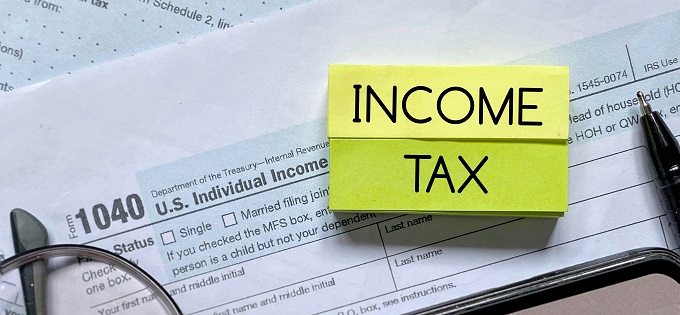
Income Tax Statement FAQs
If you received a payment from TCDRS, we send you an IRS 1099-R form. The form shows the money TCDRS paid you during the year, and yo...
Learn more
Withdrawals and Rollovers FAQs
When you leave your county or district job, you have the option of withdrawing your account or rolling it over into an IRA or other q...
Learn more
Retiree Benefit Statement FAQs
Each January, TCDRS mails retirees a Benefit Statement, which confirms your monthly benefit payment for the upcoming year.
Learn more