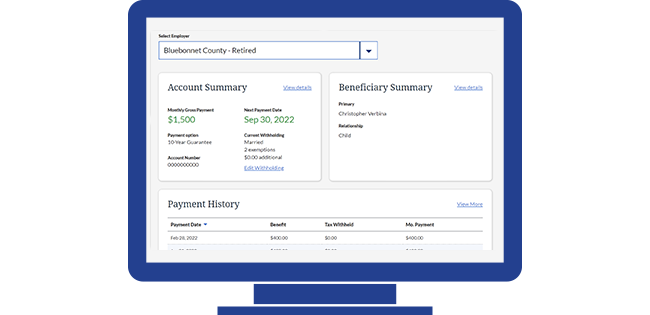Updating your browser will give you an optimal website experience. Learn more about our supported browsers.
Retirees Can Now Change Beneficiaries Online
We’ve added new features to our website that allow you manage your retirement beneficiaries through your online account.
As a retiree, you can now sign into your account at TCDRS.org and adjust your account beneficiaries.
Not sure which payment option you chose? You’ll see it on your dashboard when you sign in.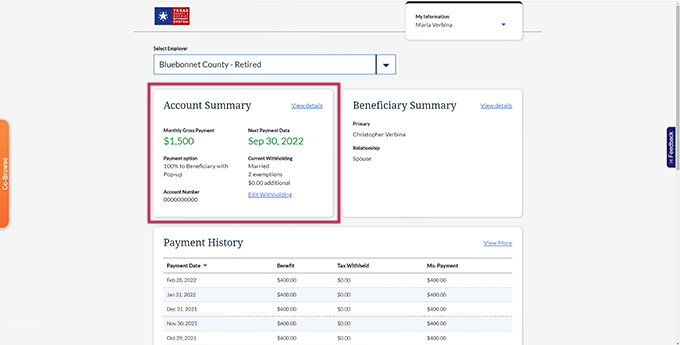
Here’s what you can do based on your payment option.
Single-Life Benefit Payment
If you selected a Single Life, 10-Year Guarantee or 15-Year Guarantee benefit payment options, you can add or make changes to any of your beneficiaries at any time. You can remove beneficiaries and change the beneficiaries’ shares in case there are funds to distribute after you pass away.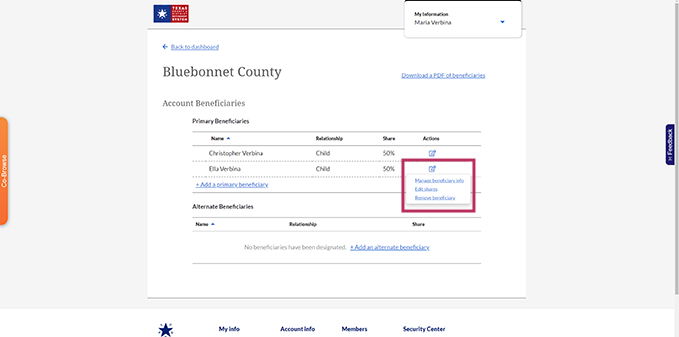
Dual-life Benefit Payment
If you selected 100% to Beneficiary, 75% to Beneficiary, 50% to Beneficiary or 100% to Beneficiary with Popup, you cannot change your primary beneficiary. You can let us know if your primary beneficiary has passed away or has changed their name.
You can also add or change your alternate beneficiaries at any time.
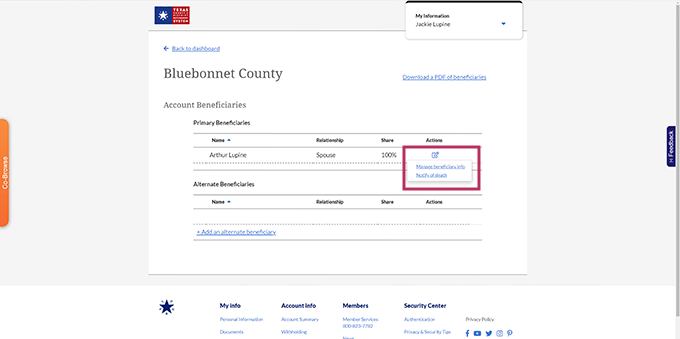
If you have any questions about your beneficiaries or need help managing your beneficiaries, please call TCDRS Member Services at 800-823-7782.
Related Content
Get more information on why TCDRS is a model plan when it comes to retirement.

3-Minute Retirement Checkup
It starts with a visit to our benefit payment estimator.
Read more
10.11.2023
Fall is Here! Grab a Rake
Don’t forget to rake the leaves! Keeping your TCDRS account updated could save you a headache in the future.
Read more
09.23.2024
Members: Manage Your Representatives Online and by Phone
Being prepared for the future is one of the best things you can do to help your loved ones. TCDRS has made it more convenient for you...
Read more