Updating your browser will give you an optimal website experience. Learn more about our supported browsers.
Service Time
Your service time determines if you’re vested and if you’re eligible for retirement. You generally earn one month of current service time for each month you make a TCDRS deposit.
Earning a Lifetime Benefit
Your service time determines:
-
If you’re vested
-
If you’re eligible for retirement
-
If your beneficiary is eligible for a Survivor Benefit
There are two basic types of service time: current service time and prior service time.
Current Service Time
You generally earn one month of current service time for each month you make a TCDRS deposit. You’ll earn only one month of current service time for each month worked, no matter how many paychecks you get each month.
Prior Service Time
This is service time you receive for the time you worked for your employer before your employer joined TCDRS. If you were employed in a position that would be eligible for TCDRS benefits up to the date your employer joined TCDRS, you may be able to get prior service time.
To see how many months of service time you have, please sign in to view your online account summary. If you have other questions about your service time, please talk to your employer or call TCDRS Member Services at 800-823-7782.
Other Ways to Earn Service
Proportionate Retirement Program
The Proportionate Retirement Program lets you combine service time you earned in any of the following Texas statewide retirement systems with your TCDRS service time:
-
City of Austin Employees’ Retirement System (COAERS)
-
Employees Retirement System of Texas (ERS)
-
Judicial Retirement System of Texas (JRS)
-
Teacher Retirement System of Texas (TRS)
-
Texas Municipal Retirement System (TMRS)
What You Get
You can combine the service time you have in any of the systems with your TCDRS service time. If you were a depositing member of two systems at the same time, you may be able to count that service time only once. Your total service time will count toward your vesting and retirement eligibility in TCDRS. Service in another system will not count for disability or Survivor Benefit eligibility.
Please note that you can’t combine money from different systems. If you retire from more than one system, you’ll receive a separate monthly payment for each system.
What To Do Next
If you have an account with any of the systems listed above, you can request service time by signing into your online account or calling TCDRS Member Services at 800-823-7782. We’ll verify your service time with the other system. It’s also a good idea to call the other system to let them know that you have a TCDRS account.
Contacting Other Systems
City of Austin Employees’ Retirement System
6836 Austin Center Blvd., Ste. 190
Austin, Texas 78731
Local: (512) 458-2551
www.coaers.org
Employees Retirement System of Texas
200 E. 18th St.
Austin, Texas 78701
Toll Free: 877-275-4377
www.ers.texas.gov
Judicial Retirement System of Texas (administered by ERS)
P.O. Box 13207
Austin, TX 78711-3207
Toll Free: 877-275-4377
www.ers.texas.gov
Teacher Retirement System of Texas
1000 Red River St.
Austin, TX 78701-2698
Toll Free: 800-223-8778
Local: (512) 542-6400
www.trs.texas.gov
Texas Municipal Retirement System
P.O. Box 149153
Austin, TX 78714-9153
Toll Free: 800-924-8677
Local: (512) 476-7577
www.tmrs.com
Military Service Time
You may be able to receive service time for time served in the U.S. Military before you became a TCDRS member, and you can count that service time toward your retirement eligibility.
What You Need
You can get service time for up to 60 months (or five years) of active military service under the following conditions:
-
Your discharge was under honorable conditions.
-
You are vested. Sign into your online account to see your employer's vesting requirements, or call TCDRS Member Services at 800-823-7782.
-
You haven’t applied for military service time in another Texas public retirement system.
What To Do Next
Once you are vested, you can request service time by signing into your online account or by calling Member Services at 800-823-7782.
Other Resources for Veterans
Texas Veterans Portal
This website provides information about resources and services the State of Texas offers to veterans, their families and their survivors. The link is provided for informational purposes only.
Active Reserves & National Guard
As a member of the Reserves or National Guard, you may be called away from your job to serve on active duty. When you return to work, USERRA (the Uniformed Services Employment and Reemployment Rights Act) provides the opportunity to fully restore your retirement account so your military service won’t be a setback on the road to retirement.
What You Need
You need to meet the following requirements to establish service time under USERRA:
- You were employed by a participating county or district employer before you were called to active duty and your employer had proper notice.
- You applied for re-employment with the same employer within 90 days of your service release.
- Your discharge from active duty was under honorable conditions.
There is no charge to establish service time under USERRA. However, you may opt to deposit money into your account to make up some or all of the deposits you missed while on active duty (up to a maximum amount). Any deposits made will also get employer matching when you retire from that account.
What to Do Next
You should apply for re-employment with your employer within 90 days after your active duty status ends. Once you’re re-employed, you’ll need to fill out an Application for Military Service Time Under USERRA (TCDRS-90), then have your employer sign the application. You may upload these documents when you sign into your account online.
Once reviewed and approved, TCDRS will send you a confirmation letter along with a payment form. This letter will include the maximum amount you can deposit, if you choose to make a deposit. The letter will also tell you the last day you can make a deposit under USERRA. You may deposit money in your account as a single payment or make installment payments.
Managing Multiple Accounts
Having multiple accounts with TCDRS could mean you can be eligible for benefits sooner.
What You Get
If you have multiple TCDRS accounts, you can combine your service time to meet eligibility requirements for retirement, disability and the Survivor Benefit. You can use the service time from closed accounts as well.
You also have the opportunity to deposit your money back into any closed TCDRS accounts. You can choose to make a one-time deposit of any amount up to what you originally withdrew — or you can deposit the amount you originally withdrew, plus an amount that would cover employer matching.
Here’s an example of how it adds up. Say you withdrew $1,000 when you closed your account. The account’s current employer matching rate is 2:1. That means you can deposit any amount up to $3,000 — your $1,000 plus $2,000 employer match. Please call Member Services at 800-823-7782 to learn more about your options.
Deposits in Closed Accounts
-
You can make only one deposit of any amount up to the maximum; you may not make installments.
-
Your account will earn 7% compound interest.
-
You will not receive employer matching on the money you re-deposit when you retire from the account.
Account Statements
Money from multiple accounts cannot be rolled up into a single account. They will need to stay separate. TCDRS will send you a separate annual statement for each account. The retirement eligibility and service totals shown on each statement include service from all accounts, but the account balance and estimates are separate for each of your accounts.
Related Content
Get more information on why TCDRS is a model plan when it comes to retirement.

Military Service Time
You may be able to receive service time for time served in the U.S. Military before you became a TCDRS member and count that service ...
Read more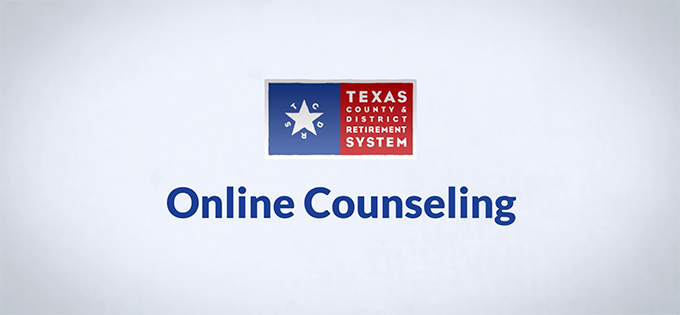
Online Counseling for TCDRS Members
Online counseling is having a face-to-face counseling session with a TCDRS representative from the privacy of your home or office. A...
Read more
01.23.2024
Survivor Benefits for TCDRS Beneficiaries
We know that losing a loved one is difficult. TCDRS is there for you every step of the way to help make the benefits process go as sm...
Read more